Students may be approved for note taking accommodations. Possible accommodations include note taking software and other alternatives considered on a case by case basis. For questions about note taking accommodations, please contact drsnotes@pitt.edu.
Note Taking Assistive Technology
Glean

Technology
Software and Mobile App
Available on: Mac, Windows PC, Android, and iOS devices
Description
- Glean provides a streamlined audio recording solution accessed through the web browser.
- It has been designed to offer meaningful notes with minimal effort. Its clean workspace creates a distraction-free, stress-free process to help students focus in the moment and then later organize information to create useful notes.
- Its intuitive design means anyone can get started in just 2 minutes. Like most web apps, students can access their notes anywhere at any time. Unlike most web apps, Glean works completely offline!
Learn More about Glean
Microsoft OneNote

Technology
Software/Web/Mobile App
Available on: Mac, Windows PC, Android, iOS, and Online
Description
Microsoft OneNote is a note-taking program that allows you to take notes, draw, keep to-do lists, and collaborate with other users.
- Easily access your notes from a computer and mobile device at any time.
- Record your lectures or meetings as you type your notes.
- Keep all your information in one place by importing your powerpoint lectures into your notes or adding images/drawings.
Learn More about OneNote and Learning Tools for OneNote
Livescribe Echo Smartpen

Technology
Equipment loaned out by Pitt IT or available for purchase online
Description
The Livescribe Echo Smartpen synchronizes audio to written notes allowing you to replay your lectures by simply tapping on your notes. Notes can be transferred to your computer and saved for fast and easy access to what’s important.
Learn more about Echo Smartpen
AudioNote
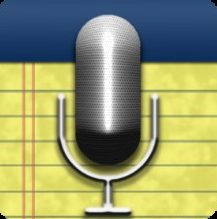
Technology
iOS, Android, Mac, Windows PC
Description
AudioNote combines the functionality of a notepad and voice recorder to create a powerful tool that will save you time while improving the quality of your notes. By synchronizing notes and audio, AudioNote automatically indexes your meetings, lectures, interviews, or study sessions.
Learn more about Audionote
Noteability

Technology
iOS, Mac
Description
Notability is a powerful note-taker to annotate documents, sketch ideas, record lectures, and more, on iPhone, iPad, and Mac. Notability is the one place to create, share, and manage your notes. It combines handwriting, typing, audio recordings, and photos so you can create notes that fit your needs.
Learn more about Noteability - Ginger Labs
Goodnotes

Technology
iOS, Mac
Description
GoodNotes transforms your iPad into digital paper. It's a single place for all your handwritten notes and formerly paper-based information.
- Write and sketch with your finger or a stylus on digital paper & imported documents. You can add images, typed text and perfect shapes to the page and reorder and resize them as you wish.
- Quickly import PDF, Word, and PowerPoint files to annotate them or create a new blank notebook to take notes.
Learn more about GoodNotes
