The text of a link needs to be meaningful and unique such that it makes sense out of context from the content. The purpose of the link should be understood from the link text.
What does this mean?
Link text is the textual identifier of a link in digital content. Unedited link text would read as the actual web address, usually beginning with https / www
Link text should be edited, though, to read as something else that quickly identifies the purpose of the link. This customized link text should, in short, plain language, describe where the user will be taken when they click on the link. This is frequently a new webpage or a document.
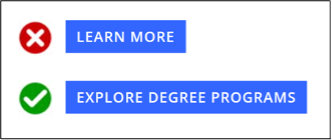
Link text should also make sense out of context. Therefore, unless two links go to the same place, the link text for all links in a webpage, document, or Canvas page should be different from one another.
Application
Do not leave link text unedited. Full URLs muddy content with their length, special characters, and repetitive nature.
Non-specific phrases such as “Read more,” “Learn more,” or “Click here” should not be utilized. These links do not make sense out of context and do not specifically identify where the link is taking a user.
There is no need to say “Link to…” in your link text. Visually, your link should be distinguished by having two characteristics differ from the surrounding text (This is most frequently underlining the link and changing the text color). This visual change identifies the link as such for your sighted users. For non-sighted users, their assistive technology will automatically tell them that the content is a link so saying “Link to” becomes redundant.
Emails: An exception
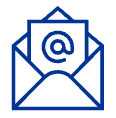 It is generally understood that email addresses can be exempt from the requirement of modifying the link text. This is because the email address format is standardized and well understood by all.
It is generally understood that email addresses can be exempt from the requirement of modifying the link text. This is because the email address format is standardized and well understood by all.
Many email addresses even provide specific information about who you will be emailing.
For example, some at Pitt have customized their email address to include their full name rather than their Pitt ID and all email addresses within the University end with pitt.edu or upmc.edu.
Therefore, links to email addresses, such as if we were to ask you to email any questions to accessibility@pitt.edu, can remain as their original link text.
Impact
Both non-disabled and disabled users skim content to find links they are looking for. With unique, meaningful link text, both can easily navigate your content with less time and frustration. Assistive technology users in particular can greatly benefit from proper link text as they frequently pull out a list of all of the links in a webpage or document to quickly navigate content. Links must make sense out of context for this list to be understandable without listening to the entire written content of a page.
Helpful link text also gives credibility to our content by helping users identify if a link is broken or taking them to the wrong place. We frequently try to avoid phishing links at the University and avoiding clickbait phrases like “Click to learn more” in our regular content could help everyone to better identify and avoid malicious links.
