Data tables must have their first row of labels identified as headers. There also may be labels in the first column and these must be identified as headers as well.
What does this mean?
Data tables are a way of presenting information, textual or numerical, in a format that allows for quick understanding and identification.
It is important to avoid using layout tables. These tables do not contain related data and are only used to apply visual formatting to content. These tables are not accessible and should not be used.
The labels that identify a data point in a data table are referred to as headers in digital accessibility. There is always a header row at the top of the table that labels the contents, but there may also be a header column on the leftmost side of the table that labels the contents too. Header rows and columns must be properly set as such to distinguish them from the rest of the table. This is particularly important for assistive technology users understanding.
The example table below has both a header row and a header column. For each data point, it is important to know both labels to understand the data.
| Score | Pages | Issues | Potential Issues | PDFs With Issues | |
|---|---|---|---|---|---|
| Site 1 | 75.37 | 123209 | 13 | 6 | 0 |
| Site 2 | 76.56 | 78947 | 16 | 6 | 0 |
| Site 3 | 77.63 | 30636 | 18 | 6 | 41 |
| Site 4 | 76.26 | 29827 | 23 | 7 | 206 |
Application
There are built-in, simple ways to properly identify table labels as headers. Follow the directions below for your specific format to properly set up header rows and columns.
Microsoft Office
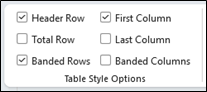
- Ensure your data is formatted as a table. You will need to manually select this in Excel
- Select the “Table Design” tab in the top ribbon
- Select the “Header Row” check box under “Table Style Options”
- If your table also has labels in the first column, select the “First Column” check box.
Drupal Websites

- In the webpage editor, select the table row or column to mark as headers.
- Select the row or column drop down menu.
- Select the “Header column” or “Header row” slider.
- If your table has both, be sure to identify both the header column and header row.
Impact
Data table headers are critical for assistive technology users to understand data tables. Without proper headers, data points stand alone, without labels, relying on the user to remember which column was which. You can imagine this memory challenge becomes impossible as data sets get larger.
We mentioned in the alternative text page that tables are more accessible than charts and graphs, but this is only true because of row and column headers. Tables are the only way that assistive technology users can reliably understand the full picture of a dataset so we want to make sure proper labeling allows them to do so.
