Lists should be properly made with built-in styles and bullets or numbers should be used appropriately to establish order and grouping of information.
What does this mean?
Bulleted and numbered lists have been a feature of text editors and word processors for many years now, but this familiarity has caused them to lose their purpose sometimes.
- Bulleted lists are intended to group related items that do not need to be in a specific order but should remain together for understanding.
- Numbered lists are used to group information in a specific order such that the reader can understand the process or series being described.
It is important to use these different types of lists appropriately for all people’s understanding of your content. It is also essential that only built-in list styles be used. Custom lists with inserted icons and manual indentation should not be used.
Application
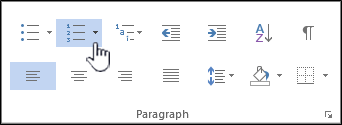
When writing your content, always be sure to use built-in styles for lists (shown in the image above for Microsoft Word). If you want to customize the icons, use any built-in drop-down menu and its features to do so. Never manually make a list with indentation and images.
Avoid using numbered lists when the order of the content does not matter and avoid lists altogether when they are unnecessary. For example, in presentations, text items are frequently bulleted. Consider before using bullets on presentation slides if the text actually is a list or if the content is just separate sentences.
Impact
Using built-in list styles is essential to convey the proper information structure to all users. Custom lists will not properly group text together for those using assistive technology. These also could become distorted when a sighted person views your content on different sized screens.
Proper use of numbered and bulleted lists avoids confusion for all users, but especially those using assistive technology and those in the autism community who take ordered directions very literally. Additionally, assistive technology users will hear “bullet” every time there is a list item and this gets quite repetitive if it is used every sentence unnecessarily.
