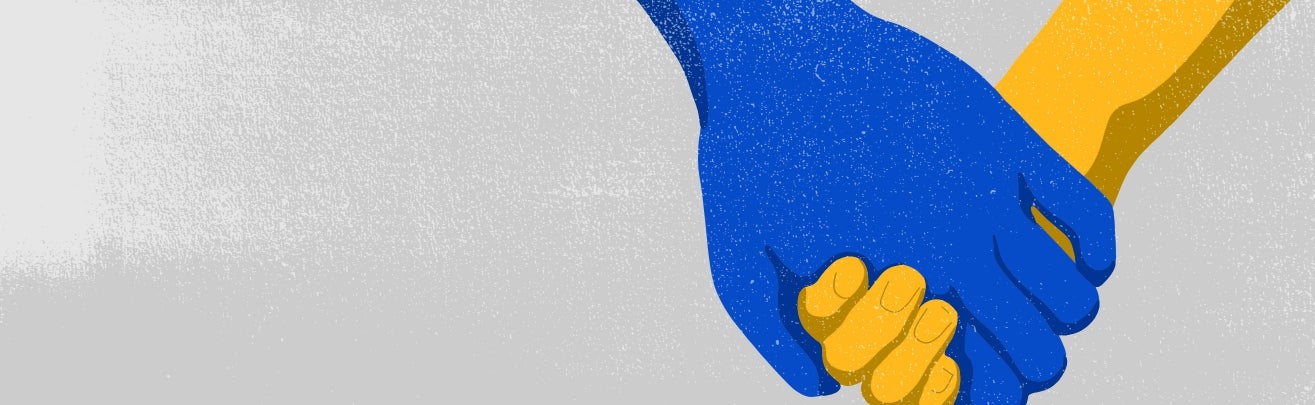Drop-down filters are available on each dashboard that allow users to view data for a specific subgroup of interest. To filter the data, select the down arrow to see the available filter options and select the subgroup of interest. Select “Revert” at the bottom of the screen to remove the current filters and to go back to the full data set. Users can “hover” their mouse over visualizations to see additional context and values that are not shown. Note that tables with values are available for each visualization. Additional visualizations/tables are available by clicking the labeled tabs at the top of the dashboard.
To protect the privacy of individuals, we have suppressed subgroups smaller than 5.